If you’ve been in the BizTalk world long enough, you’ve probably heard that you can securely store name/value pairs in the Enterprise Single Sign-On (SSO) database. However, I’ve never been thrilled with the mechanism for inserting and managing these settings, so, I’ve built a tool to fill the void.
Jon Flanders did some great work with SSO for storing configuration data, and the Microsoft MSDN site also has a sample application for using SSO as a Configuration Store, but, neither gave me exactly what I wanted. I want to lower the barrier of entry for SSO since it’s such a useful way to securely store configuration data.
So, I built the SSO Config Store Application Manager.

I can go ahead and enter in an application name, description, account groups with access permissions, and finally, a collection of fields that I want to store. “Masking” has to do with confidential values and making sure they are only returned “in the clear” at runtime (using the SSO_FLAG_RUNTIME flag). Everything in the SSO database is fully encrypted, but this flag has to do with only returning clear values for runtime queries.

You may not want to abandon the “ssomanage” command line completely. So, I let you export out the “new application” configuration into the SSO-ready format. You could also change this file for each environment (different user accounts, for instance), and then from the tool, load a particular XML configuration file during installation. So, I could create XML instances for development/test/production environments, open this tool in each environment, and load the appropriate file. Then, all you have to do is click “Create.”


If you flip to the “Manage” tab of the application, you can set the field values, or delete the application. Querying an application returns all the necessary info, and, the list of property names you previously defined.

If you’re REALLY observant, and use the “ssomanage” tool to check out the created application, you’ll notice that the first field is always named “dummy.” This is because if every case I’ve tested, the SSO query API doesn’t return the first property value from the database. Drove me crazy. So, I put a “dummy” in there, so that you’re always guaranteed to get back what you put in (e.g. put in four fields, including dummy, and always get back the three you actually entered). So, you can go ahead and safely enter values for each property in the list.

So how do we actually test that this works? I’ve included a class, SSOConfigHelper.cs (slightly modified from the MSDN SSO sample) in the below zip file, that you would included in your application or class library. This class has the “read” operation you need to grab the value from any SSO application. The command is as simple as:

Finally, when you’re done messing around in development, you can delete the application.
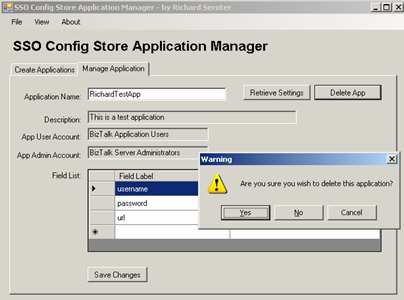
I have plenty of situations coming up where the development team will need to secure store passwords and connection strings and I didn’t like the idea of trying to encrypt the BizTalk configuration file, or worse, just being lazy and embedding the credentials in the code itself. Now, with this tool, there’s really no excuse not to quickly build an SSO Config Store application and jam your values in there.
You can download this tool from here.
Technorati Tags: BizTalk
Leave a reply to Allen Cancel reply